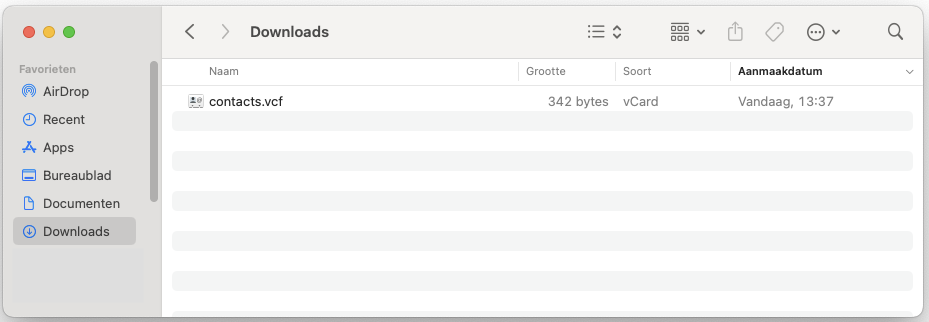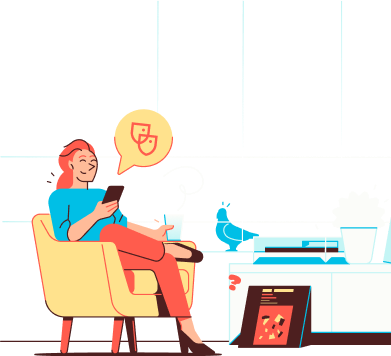
Help
IN GEVAL JE HULP NODIG HEBT
Use the following steps to export your contacts from Roundcube to an .vcf file.
Login to the Roundcube webmail interface at mail.soverin.net.
Go to your contacts using Contacts menu option.
By default your Personal Addressbook is selected.
Click on the small arrow next to the Export button and choose Export all.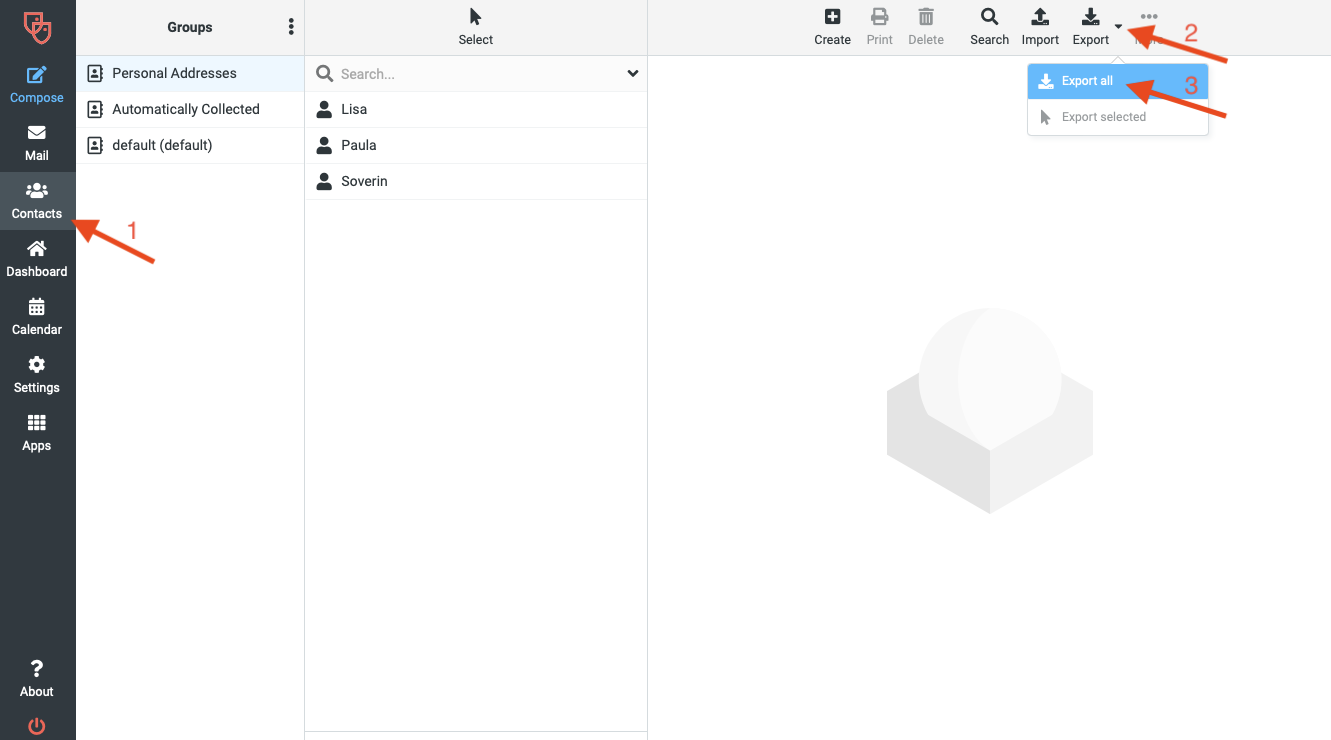
The contacts.vcf file is now being downloaded to your device.