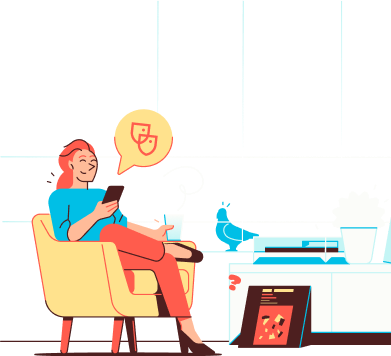
Help
IN CASE YOU ARE IN NEED OF HELP
The following DNS settings are suggested for domains that use Soverin for their email needs.
Name | Type | Content |
|---|---|---|
@ | TXT | v=spf1 include:soverin.net ~all |
@ | MX | 10 mx.soverin.net. |
soverin1._domainkey | CNAME | soverin1._domainkey.soverin.net. |
soverin2._domainkey | CNAME | soverin2._domainkey.soverin.net. |
soverin3._domainkey | CNAME | soverin3._domainkey.soverin.net. |
_dmarc | CNAME | reject._dmarc.soverin.net. |
Sub-addressing allows you to receive mail using yourname+tag@domain.com, whereby tag then allows you do additional filtering. You can do the same using sub-domains using this email address: tag@yourname.domain.com.
If you want this type of sub-adressing using sub-domains to work, you additionally need the following setup:
Name | Type | Content |
|---|---|---|
* | MX | 10 mx.soverin.net. |
* | TXT | v=spf1 include:soverin.net ~all |
If you buy your domain name with Soverin we host your DNS for free. Next to configuring your DNS entries via the control panel you can also have entries that are updated dynamically.
We support dynamic DNS updates, when you host your domain with us. The URL is as follows:
https://soverin.net/dynamic_dns_entry/:api_key/:hostname
:api_key can be obtained from our DNS panel. :hostname can be any hostname of your choosing.
When this url is visited the ‘hostname’.yourdomain.name is updated to point to the ip-address you visit the url from.