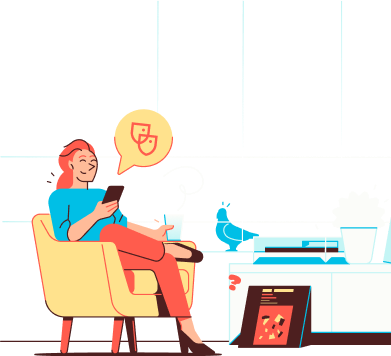
Help
IN CASE YOU ARE IN NEED OF HELP
Similar to setting up your email, the only thing you need to keep in mind is that your Soverin email address (eg. name@yourdomain.eu) serves as your user name as well. The CalDav server is used to access, manage, and synchronize calendar data. Calendar and contacts are offered by the same server.
The setup for using your Calendar and Contacts is simple: Go to the settings of your preferred mail app, go to the section to add an account and enter the information below.
If the below doesn’t work, click on the next link: https://my.soverin.net/webmail/settings/mobilesync and follow the instructions for your device. You will see the information that you need to add for ‘server’.
Enter the following information:
User name: your email
Password: your password
Server: https://caldav.soverin.net
Port: 443
Requires SSL: yes
Enter the following information:
User name: your email
Password: your password
Server: https://caldav.soverin.net
Port: 443
Requires SSL: yes